
 Dessert Data
Dessert DataA love for ingesting data
TikTok Ads
Reporting API
Psst... Dessert Data connects all your marketing data into a neatly organized database. You can use the same query to pull spend for Bing, TikTok, or Google.
Don't worry about APIs changes or database uptime. We handle all that for you.
GET STARTED FREEOverview
TikTok provides an easy Ads Reporting API for accessing your performance and spend data. Like other advertisers, the effort is spent getting approved for a developer token.TikTok provides a developer sandbox for safe development  .
.
 .
.The steps are:
- Create and setup a TikTok Ads developer account
- Identify your advertiser ID
- Generate an OAuth access token
- Query the reporting API
Creating the TikTok Ads Developer Account
I won't go into detail here as this guide is more about the technical implementation. TikTok has a thorough manual review process.You will need to provide information about your business use case, including your website and company location.
Generate an OAuth access token
Once you have a developer account, you can generate a standard OAuth access token.Find your App ID
You'll need your app ID found on your TikTok business account dashboard.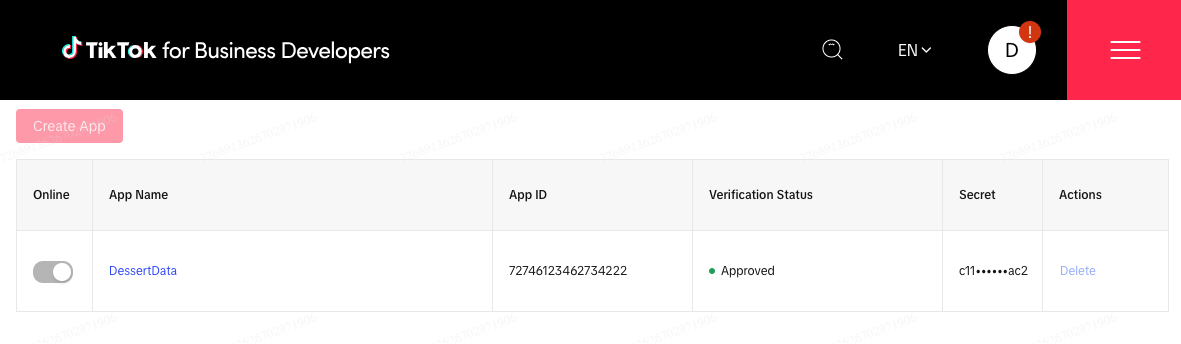
Authenticate your account
Plug your app id into the following URL and open it in your browser:https://business-api.tiktok.com/portal/auth?app_id={{ your app id}}&state=your_custom_params&redirect_uri=http%3A%2F%2Flocalhost%3A3000You will be redirected to a broken localhost URL, but the URL will contain the authorization code.
http://localhost:3000/?auth_code={{ ignore this code }}&code={{ copy this code }}&state=your_custom_paramsGenerate an Access Token
Post to the access_token endpoint
POST https://business-api.tiktok.com/open_api/v1.3/oauth2/access_token/
Content-Type:application/json
{
"secret": "{{$dotenv TIKTOK_SECRET}}",
"app_id": "{{$dotenv TIKTOK_APP_ID}}",
"auth_code": "{{ code copied from redirect URL }}"
}
Save the Access Token
The access token returned does not expire. So make sure to store it somewhere secure.
{
"code": 0,
"message": "OK",
"request_id": "202309171942383471EF9E07779EA8057D",
"data": {
"access_token": "{{ save your access token }}",
"advertiser_ids": [
"{{ also note your advertiser ID }}"
],
"scope": [
4
]
}
}
Identify your advertiser ID
You will need your advertiser ID to query the reporting API. If you didn't note this during the OAuth flow, you can find it by logging into your TikTok Ads account and expanding the Accounts drop down near the top right corner.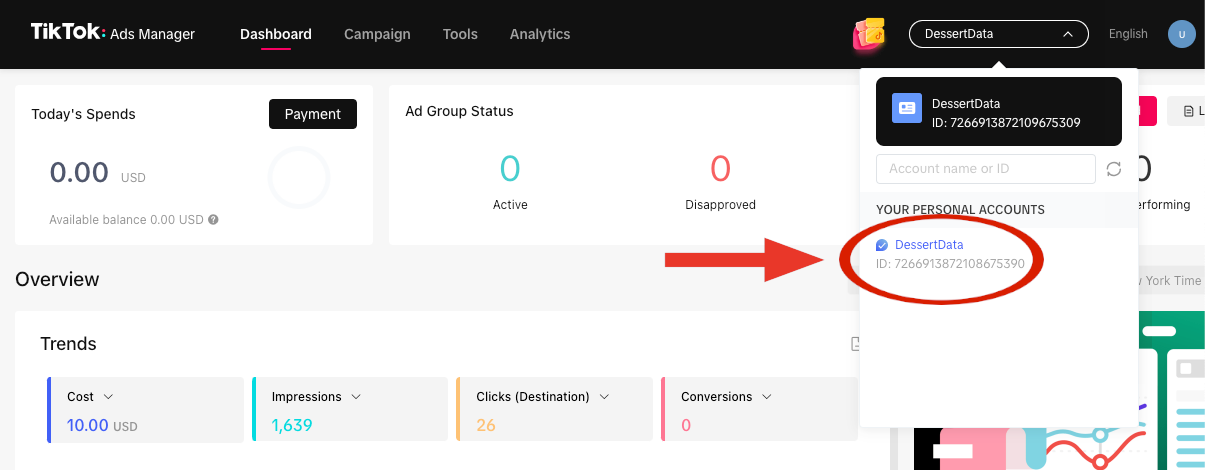
Query the reporting API
TikTok provides thorough documentation thorough documentation for their reporting API.For example if you want to pull September's daily impressions and spend by campaign, you could make the following query
GET https://business-api.tiktok.com/open_api/v1.3/report/integrated/get/ HTTP/1.1
Content-Type: application/x-www-form-urlencoded
Access-Token: {{ your access token }}
metrics=["spend", "impressions"]
&data_level=AUCTION_CAMPAIGN
&end_date=2023-09-30
&page_size=10
&start_date=2023-09-01
&advertiser_id={{ YOUR ADVERTISER ID }}
&service_type=AUCTION
&report_type=BASIC
&page=1
&dimensions=["campaign_id", "stat_time_day"]
{
"code": 0,
"message": "OK",
"request_id": "202309241836164B1BB5FF1A45D79D5D4B",
"data": {
"list": [
{
"metrics": {
"impressions": "635",
"spend": "5.00"
},
"dimensions": {
"stat_time_day": "2023-09-15 00:00:00",
"campaign_id": "1774149501261857"
}
},
{
"metrics": {
"impressions": "1004",
"spend": "5.00"
},
"dimensions": {
"stat_time_day": "2023-09-16 00:00:00",
"campaign_id": "1774149501261857"
}
},
...
],
"page_info": {
"total_number": 3,
"page": 1,
"total_page": 1,
"page_size": 3
}
}
}
© Copyright 2024 DessertData, LLC.